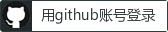CentOS7_LNMP(第三篇)_PHP5.6.14编译安装
CentOS7+Nginx1.95+mariadb10.0.21+php5.6.14
PHP的安装配置
这里要先声明一下,针对Nginx的php安装和针对apache的php安装是有区别的,因为Nginx中的php是以fastcgi的方式结合nginx的,可以理解为nginx代理了php的fastcgi,而apache是把php作为自己的模块来调用的。
php官方下载地址: http://www.php.net/downloads.php
1.解压php[root@XiaoFeng lnmp]# tar -zxf php-5.6.14.tar.gz[root@XiaoFeng lnmp]# cd php-5.6.14
2.创建相关账户[root@XiaoFeng php-5.6.14]# useradd -s /sbin/nologin php-fpm
3.安装依赖组件, libmcrypt这个yum安装不了的话就自己去下找rpm包来安装
1 | root@XiaoFeng php-5.6.14]# rpm -ivh libmcrypt* |
4.配置编译参数
1 | [root@XiaoFeng php-5.6.14]# ./configure --prefix=/usr/local/php --with-config-file-path=/usr/local/php/etc --enable-fpm --with-fpm-user=php-fpm --with-fpm-group=php-fpm --with-mysql=mysqlnd --with-pdo-mysql=mysqlnd --with-mysqli=mysqlnd --with-libxml-dir --with-gd --with-jpeg-dir --with-png-dir --with-freetype-dir --with-iconv-dir --with-zlib-dir --with-mcrypt --enable-soap --enable-gd-native-ttf --enable-ftp --enable-mbstring --enable-exif --disable-ipv6 --with-pear --with-curl --enable-bcmath --enable-mbstring --enable-sockets --with-gd --with-libxml-dir=/usr/local --with-gettext |
5.修改配置文件
1 | [root@XiaoFeng php-5.6.14]# cp php.ini-production /usr/local/php/etc/php.ini |
把如下内容写入该文件:
1 | [global] |
6.保存配置文件后,检验配置是否正确的方法为:
1 | [root@XiaoFeng etc]# /usr/local/php/sbin/php-fpm -t |
如果出现诸如 “test is successful” 字样,说明配置没有问题。
7.启动php-fpm
1 | [root@XiaoFeng etc]# cp /lnmp/php-5.6.14/sapi/fpm/init.d.php-fpm /etc/init.d/php-fpm |
8.让它开机启动,执行:[root@XiaoFeng etc]# chkconfig php-fpm on
查看是否开机启动:[root@XiaoFeng etc]# chkconfig --list php-fpm
php-fpm 0:关 1:关 2:开 3:开 4:开 5:开 6:关
检测是否启动:
1 | [root@XiaoFeng etc]# ps aux |grep php-fpm |
9.PHP已经安装完了,接下来要配置nginx来支持php[root@XiaoFeng conf]# cd /usr/local/nginx/conf[root@XiaoFeng conf]# vim nginx.conf
Vim里set nu 显示行号,按行号加入下面内容
user nginx;
index.php
在65行上面加入下面内容1
2
3
4
5
6
7
8
9
10location ~ \.php$ {
root html;
fastcgi_pass 127.0.0.1:9000;
fastcgi_index index.php;
fastcgi_param SCRIPT_FILENAME /usr/local/nginx/html$fastcgi_script_name;
fastcgi_param REQUEST_METHOD /usr/local/nginx/html$request_method;
fastcgi_param CONTENT_TYPE /usr/local/nginx/html$content_type;
fastcgi_param CONTENT_LENGTH /usr/local/nginx/html$content_length;
include fastcgi_params;
}
10.在网站目录下写个php页面测试下
1 | [root@XiaoFeng html]# vim index.php |
[root@XiaoFeng html]# service nginx restart
11.打开浏览器看到PHP Version 5.6.14页面就完成咯
本文为 小风原创文章,转载无需和我联系,但请注明来自 小风博客www.hotxf.com

- 最新评论
- 总共0条评论



 感谢分享
感谢分享