Linux常用的软件和命令
1.压缩软件rarlinux
[root@XiaoFeng opt]# wget http://www.rarlab.com/rar/rarlinux-x64-5.5.0.tar.gz [root@XiaoFeng opt]# tar zxvf rarlinux-x64-5.5.0.tar.gz --directory=/usr/local [root@XiaoFeng opt]# cd /usr/local/rar/ [root@XiaoFeng rar]# make [root@XiaoFeng rar]# rar help [root@XiaoFeng rar]# rar x FileName.rar DirName #解压 [root@XiaoFeng rar]# rar a FileName.rar DirName #压缩 [root@XiaoFeng rar]# rar d test.rar file1.txt #从文档中删除文件 [root@XiaoFeng rar]# tar zxvf FileName.tar #解包tar [root@XiaoFeng rar]# tar zcvf FileName.tar DirName#压缩tar
以上就是rar的常用命令,一个rar操作只能有一个命令,而选项却可以有多个。
------------------------------------------------------------------------
rar选项有很多,在此无法一一说明,只示范经常使用的几个
cl 将文件名转换为小写
cu 将文件名转换为大写
例:rar a -cl test.rar FILe.txt
FILe.txt在添加进test.rar之后,变为file.txt
df 文档操作后删除源文件
例:rar a -df test.rar file1.txt file2.txt dir1
将file1.txt,file2.txt,dir1压缩到test.rar中之后,删除源文件
ed 不添加空目录
例:rar a -ed test.rar dir1
添加dir1到test.rar中时,不对空目录进行操作
rar e -ed test.rar
解压test.rar时,不生成空目录
o+ 覆盖已有文件
o- 不覆盖已有文件
例:rar x -o- test.rar
解压test.rar文件,但是如果碰到以存在的文件则不覆盖
p[password] 设定密码
例:rar a test.rar *.txt -p prettygirl
压缩文件设定密码为prettygirl,解压时无密码无法进行操作
如果觉得明码密码太过暴露,可以使用
rar a test.rar *.txt -p
则rar程序会询问你要使用什么密码,不回显
t 压缩完毕后进行完整性检验
例:rar a test.rar /home -t
压缩完毕后进行检验,如果有问题则报错。
x 排除特定的文件
例:rar x test.rar -x *.txt
解压test.rar中除*.txt以外的文档
x@ 同上,不过这次所有排除的文件放在list文件列表中
y 所有操作均回答yes
例如有时解压时每碰到相同文件就问是否覆盖(Y/N),加上-y就可以默认选择Yes,不再询问
2.在xshell里使用 rz上传 sz下载
[root@XiaoFeng opt]# yum install lrzsz [root@XiaoFeng opt]# sz filename [root@XiaoFeng opt]# rz
输入rz回车后,会出现文件选择对话框,选择需要上传文件,一次可以指定多个文件,上传到服务器的路径为当前执行rz命令的目录.
3.创建用户和目录权限
[root@XiaoFeng opt]# adduser -g sjd1 sjd2 #建用户时指定组sjd1组名 sjd2用户名 [root@XiaoFeng opt]# usermod -aG php-fpm sjd #将用户sjd加入到php-pfm用户组 [root@XiaoFeng opt]# passwd sjd2 #设置sjd2用户的密码 [root@XiaoFeng opt]# userdel #此命令只删除用户 -r 连用户的宿主目录一起删完 [root@XiaoFeng opt]# chmod -R 777 html/ #文件夹777 文件666 满的权限 [root@XiaoFeng opt]# chown -R mysql:mysql data/ #更改文件的属主和属组 [root@XiaoFeng opt]# id sjd #查看用户属性
4.RPM
[root@XiaoFeng opt]# rpm -qa |grep mysql #查看是否安装rpm包的mysql [root@XiaoFeng opt]# rpm -e mysql-5.0.77-4 #卸载包
5.进程查看
[root@XiaoFeng opt]# ps -aux 查看进程 ps -aux |grep tty 管道过滤 [root@XiaoFeng opt]# kill -9 进程id 结束进程 [root@XiaoFeng opt]# netstat -lntup 查看运行中的程序和端口 [root@XiaoFeng opt]# sudo fuser -k 80/tcp 杀死占用80端口的进程
6.历史命令
[root@XiaoFeng opt]# vim ~/.bash_history #令保存着本次未保存之前的所有历史记录,可以删除你不想记录的命令 [root@XiaoFeng opt]# history -c #清空本次留在缓存中的历史命令 [root@XiaoFeng opt]# history -w #将当前历史命令缓冲区命令写入历史命令文件中 [root@XiaoFeng opt]# history -d <offset> #删除历史记录中第offset个命令
7.对系统磁盘空间和目录文件等查看大小
[root@XiaoFeng opt]# df -h #查看磁盘占用的空间 [root@XiaoFeng opt]# du -sh . #对当前目录下所有的目录和文件的大小进行汇总 [root@XiaoFeng opt]# du -sh * #对当前目录下每一个目录和文件的大小分别进行汇总
8.其它常用
[root@XiaoFeng opt]# tail -f /var/log/nginx/error.log #查看错误日志 [root@XiaoFeng opt]# service nginx start/restart systemctl start/restart nginx.service nginx -s stop [root@XiaoFeng opt]# which nginx nginx -V more /etc/init.d/nginx #查看ngnix安装目录 [root@XiaoFeng opt]# nginx -s reload 不重起服务重新加载更新的配置文件
9.留给封面

本文为 小风原创文章,转载无需和我联系,但请注明来自 小风博客www.hotxf.com
- 上一篇: 使用office365账号登录企业WEB
- 下一篇: centos 6安装杀毒软件clamav

- 最新评论
- 总共1条评论



 感谢分享
感谢分享

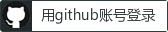
扫地僧:m, 收藏
2018-04-16 20:32:37 回复